Pprotecting your home laptop from malware, viruses, and cyber threats is more important than ever. Whether you use your laptop for work, online shopping, streaming, or gaming, a reliable antivirus solution is essential to keep your data safe and your system running smoothly. With so many options available, choosing the best antivirus for your home laptop can be overwhelming. In this blog, we’ll break down the top antivirus software options in 2023 to help you make an informed decision.
Why Do You Need Antivirus Software?
Before diving into the best options, let’s quickly recap why antivirus software is crucial:
- Protection against malware: Viruses, ransomware, spyware, and other malicious software can compromise your data and privacy.
- Safe browsing: Antivirus software often includes web protection to block phishing sites and malicious downloads.
- Performance optimization: Many antivirus programs include tools to clean up your system and improve performance.
- Peace of mind: Knowing your laptop is protected allows you to browse, shop, and work online without worry.

Top Antivirus Software for Home Laptops in 2023
Here are the best antivirus solutions for home users, based on features, performance, and value for money:
1. Norton 360 Deluxe
Why it’s great:
Norton 360 Deluxe is a comprehensive antivirus solution that offers top-notch protection, a user-friendly interface, and a wide range of features. It’s perfect for families or individuals who want all-around security.
Key features:
- Real-time malware protection.
- Secure VPN for private browsing.
- Password manager and dark web monitoring.
- Cloud backup and parental controls.
- Excellent customer support.
Best for: Families and users who want an all-in-one security suite.
2. Bitdefender Total Security
Why it’s great:
Bitdefender is known for its advanced threat detection and minimal impact on system performance. It’s a great choice for users who want robust protection without slowing down their laptop.
Key features:
- Award-winning malware protection.
- Multi-layer ransomware protection.
- VPN with 200MB daily limit (unlimited in premium plans).
- Anti-phishing and anti-fraud tools.
- File shredder and system optimizer.
Best for: Users who prioritize performance and advanced security features.
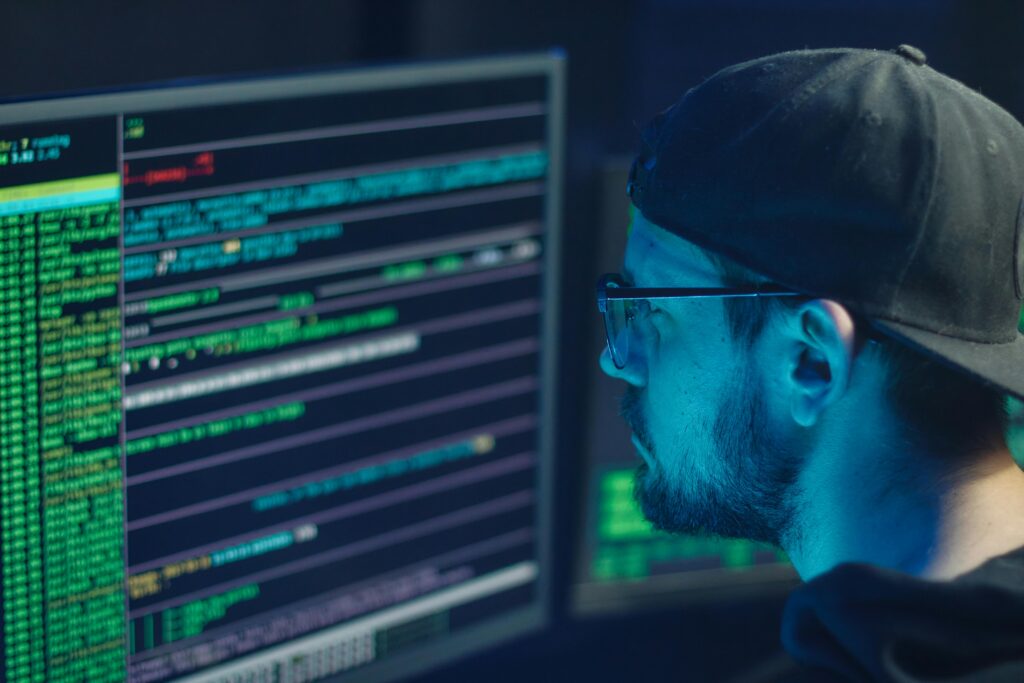
3. McAfee Total Protection
Why it’s great:
McAfee offers a solid antivirus solution with a focus on identity protection and ease of use. It’s ideal for home users who want a straightforward yet powerful security tool.
Key features:
- Malware and virus protection.
- Identity theft protection and password manager.
- Secure VPN (unlimited in premium plans).
- Performance optimization tools.
- Protects multiple devices with a single subscription.
Best for: Users looking for identity protection and multi-device coverage.
4. Kaspersky Total Security
Why it’s great:
Kaspersky is a trusted name in cybersecurity, offering excellent malware detection rates and a wide range of features for home users.
Key features:
- Advanced malware and ransomware protection.
- Safe Money feature for secure online transactions.
- Parental controls and privacy tools.
- Password manager and file backup.
- Low system impact.
Best for: Users who want reliable protection with additional privacy features.
5. Avast One Essential
Why it’s great:
Avast One Essential is a free antivirus option that provides solid basic protection. It’s a great choice for budget-conscious users who still want reliable security.
Key features:
- Free malware and virus protection.
- Wi-Fi security scanner.
- Limited VPN and data breach monitoring.
- Lightweight and easy to use.
Best for: Users looking for a free, no-frills antivirus solution.
6. ESET Smart Security Premium
Why it’s great:
ESET is known for its lightweight design and powerful malware detection capabilities. It’s a great option for users who want a balance between performance and protection.
Key features:
- Advanced malware and ransomware protection.
- Secure banking and browsing tools.
- Password manager and encrypted storage.
- Low system resource usage.
Best for: Users who want a lightweight yet powerful antivirus solution.
How to Choose the Best Antivirus for Your Laptop
When selecting an antivirus for your home laptop, consider the following factors:
- Protection level: Look for software with high malware detection rates.
- Features: Decide which additional features (e.g., VPN, password manager) are important to you.
- Ease of use: Choose a program with a user-friendly interface.
- System impact: Ensure the software doesn’t slow down your laptop.
- Price: Compare pricing and choose a solution that fits your budget.
Final Thoughts
Investing in a reliable antivirus solution is one of the best ways to protect your home laptop and personal data. Whether you opt for a premium suite like Norton 360 Deluxe or a free option like Avast One Essential, the key is to choose a program that meets your specific needs.
Remember, no antivirus can offer 100% protection, so always practice safe browsing habits, keep your software updated, and back up your data regularly. Stay safe and secure in 2023!

